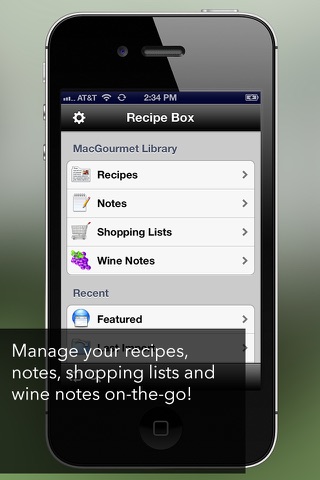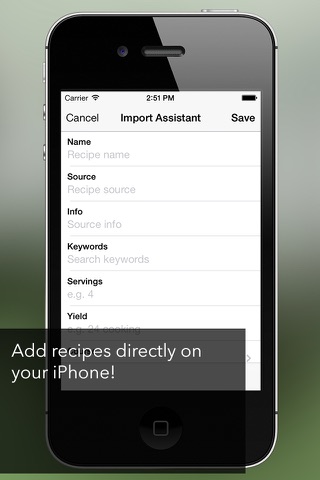Gourmet Mobile app for iPhone and iPad
***(FEELS LIKE) SUMMER SAVINGS - ENDS THIS WEEKEND!!***
Completely overhauled, Gourmet Mobile is now a UNIVERSAL app, optimized for iPhone, iPod touch, and iPad devices. You can add, edit, scale and import recipes...even when you’re away from your Mac.
But, will it sync?
Absolutely! Use your FREE Mariner Cloud cloud to sync from MacGourmet Deluxe 4. Sync Recipes, Shopping Lists, Wine Notes, Cooking Notes and My Lists. The best part is that syncing is now two-way and incremental. Add a recipe or make a simple edit on your Mac and sync just those additions or changes to your iOS device. Make a change, scale a recipe, or import a new recipe to your iOS device and sync it to your Mac. Simply put - it works both ways. We know how cooks love to share. With the cloud syncing of Gourmet Mobile, you can sync with other Macs and iOS devices.
No Mac app? No problem
You don’t need to have MacGourmet or MacGourmet Deluxe to use all the features of Gourmet Mobile. Find a recipe on the web and easily import it. When you’re shopping and you find that two more are joining you for dinner - don’t worry! You can scale a recipe for the number you need and then go back to the original setting. You can create shopping lists and make and edit notes. In short, you can carry your digital recipe box around with you wherever you go.
Whether you are a foodie or a professional chef, Gourmet Mobile is the perfect app to help you manage and share your recipes!
Other features of Gourmet Mobile include:
• New UI look including themes and colors
• Change font size
• Adding steps to a recipe is optional
• UPC scanner support
• Social media sharing (pending) through Facebook and Twitter
• Edit an Item, Amount, Units, and Aisles of a Shopping List
• Use the Chef’s View for undistracted cooking
• Email or Chat a recipe to a friend
• Search the web for a new recipe and import it to add to your collection
**Note: Your initial sync will sync ALL the recipes in your database to or from your device. This can be a lot of data, especially if your recipes and notes have photos. Subsequent syncs will go much faster, as they sync only the items that have changed. For your initial sync, we recommend disabling the auto lock on your device temporarily, and letting the sync complete overnight, or at another time when you are not using your device.
***Gourmet Mobile is only compatible with MacGourmet Deluxe 4.
Pros and cons of Gourmet Mobile app for iPhone and iPad
Gourmet Mobile app good for
The os x gourmet is the best available for the platform and the ios client provides complete access to the recipe database.
Perfect app, please add German language and the app is worth 5 stars!
Not as fabulous as the desktop version but they work great together . My wish is that the iPad app would have the weekly menu visible. Also would like to see the menu with the shopping list just like the desktop. The syncing was not working at first but now it is.
I have been using the Mac desktop version for years and also used the first version of "MacGourmet" for iOS (which was clunky as far as syncing goes) but Gourmet finally hits a home run! It runs great with the Mac desktop version (syncing) and I have had no issues syncing between the household iPads and iPhones. For me the clincher is the ease with which I can add recipes I find on the internet...easy peasy. Truly a great app that our kitchen couldnt do without. No need to hesitate...
It is great to be able to import and edit recipes from the web directly into Gourmet (for iOS). You can expect a somewhat slow sync as your recipes are loaded to the cloud the first time. But after that the cloud sync is so much better than the old method of adding a revised database from your Mac. A great new version - already gifted to friends.
I’ve been a MacGourmet user for almost a decade. This iOS app is looking rather outdated on a larger iPhone 6s or an iPad, but it’s what I depend on. All my recipes are here. It could use an update for the larger screens.
Some bad moments
There should be an option your cloud, the Apple iCloud or Dropbox. At the moment this is unusable and takes away from a great product. I dont find the mobile versions have been brought up to the features level contained in the desktop so this is a time will tell moment. Can this be improved and fast. Im ready to vote 5 stars but earn it.
On iOS 6 the app is not stable at this time... each time I edit a recipes directions, it crashes consistently, and changes made up to that point are not saved.
It is not well documented, or very intuitive. At first I thought import from web was missing, but I found it disguised as a search icon. Using import takes a few steps ... paste in a URL to re-open a page you found in a browser, then manually select chunks of text to map to the various aspects of a new recipe such as ingredients or directions - it is not intuitive. It would also be nice if the app had a bookmarklet to allow a bookmark/create entry from a web page already open in a web browser on the iOS device. Functions under "Recent" such as Clippings and Featured are a mystery and do not relate to settings on a recipe such as Categories or Flagged.
Overall, the app has potential, but seems to be very confused and... half baked.
The desktop upgrade from 3 to 4 is expensive and not anywhere worth the price for sync with the iOS app alone, given the state of the app. Desktop sync to iOS does not appear to be supported, which is always disappointing since I will not use cloud for any personal content, ever. I will be waiting a long time before upgrading.
Good interface with nice features.
Default data are good for a nice reference.
Complete software.
Synchronization is very weak though. It syncs one time out of for and it needs to be done manually.
Nothing work in this app, not even syncing with macgourmet on my mac, might just delete everything take the loss and try Paprika.
I love this app, Ive use the older one for a long time and now I purchase this upgrade. It works great with computer and iPad, but Im not able to open it in my iPhone, the app always crash... I hope its going to be fix very soon...
I decided to try the feature that allows me to type a recipe into my iPad. I spent 45 minutes typing it in in detail, planning to add a photo to make it look nice and when I got to the category section, I chose my category and poof - everything disappeared. The program works beautifully on my Mac but Im using my iPad more and more and expected better from the creators of this app.